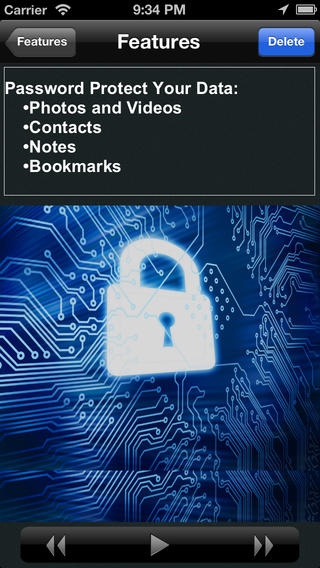Private Files and Photos - Hide Contacts, Bookmarks, Photos, Videos and More 1.2
Free Version
Publisher Description
* Identify break in attempts with Photo and GPS! * Create decoy passcodes to fool intruders Do you have photos or videos on your phone that you want to keep private? Password protect your favorite photos, videos, contacts and websites to keep them safe from prying eyes. USER REVIEWS: * I love the fact that I can take whatever photos and videos I want and save them without worrying about who sees them. * My kids use my phone all the time. I don't have photos I want to hide, but I just want to keep my photos safe so they don't get deleted accidentally. This app let's me keep a copy of my photos safe all the time. * The Decoy Mode is the best! When my girlfriend asks me about this app, I can give her my fake password and she can see I have nothing to hide. Why Private Files And Photos is better than other apps * Import Videos and Photos from your Photo Library * Take Photos / Videos directly from the app's built in Camera * Export and Share your secret videos and photos * Decoy Mode so you can give people a "fake password" to see your decoy folders * Built in camera will take pictures and store location of each login so you know about break-in attempts * Badge alerts to show break-in attempts * Choose between a Passcode or Dot Lock Protection Notes: * The app name on your device will be "My Folder". * Location services must be turned on in order for the app to access your photo library and videos * Intruder photos are available for devices with front-camera only. Rear photos are available for other devices. * The app can not delete photos and videos from your library. So you must delete them manually after importing them. * All files are stored securely in the app so they remain password protected and private. I created Private Files And Folders because I wanted my secret folder where I could keep my private photos and videos, my secret photos and videos, and my hidden photos and videos safe. I wanted my hidden folder to secure my documents and I included the ability to use dot lock protection or a passcode and decoy passcodes to secure my photos even more.
Requires iOS 4.3 or later. Compatible with iPhone, iPad, and iPod touch.
About Private Files and Photos - Hide Contacts, Bookmarks, Photos, Videos and More
Private Files and Photos - Hide Contacts, Bookmarks, Photos, Videos and More is a free app for iOS published in the System Maintenance list of apps, part of System Utilities.
The company that develops Private Files and Photos - Hide Contacts, Bookmarks, Photos, Videos and More is Pagemill Media, LLC. The latest version released by its developer is 1.2. This app was rated by 1 users of our site and has an average rating of 2.0.
To install Private Files and Photos - Hide Contacts, Bookmarks, Photos, Videos and More on your iOS device, just click the green Continue To App button above to start the installation process. The app is listed on our website since 2012-05-10 and was downloaded 66 times. We have already checked if the download link is safe, however for your own protection we recommend that you scan the downloaded app with your antivirus. Your antivirus may detect the Private Files and Photos - Hide Contacts, Bookmarks, Photos, Videos and More as malware if the download link is broken.
How to install Private Files and Photos - Hide Contacts, Bookmarks, Photos, Videos and More on your iOS device:
- Click on the Continue To App button on our website. This will redirect you to the App Store.
- Once the Private Files and Photos - Hide Contacts, Bookmarks, Photos, Videos and More is shown in the iTunes listing of your iOS device, you can start its download and installation. Tap on the GET button to the right of the app to start downloading it.
- If you are not logged-in the iOS appstore app, you'll be prompted for your your Apple ID and/or password.
- After Private Files and Photos - Hide Contacts, Bookmarks, Photos, Videos and More is downloaded, you'll see an INSTALL button to the right. Tap on it to start the actual installation of the iOS app.
- Once installation is finished you can tap on the OPEN button to start it. Its icon will also be added to your device home screen.